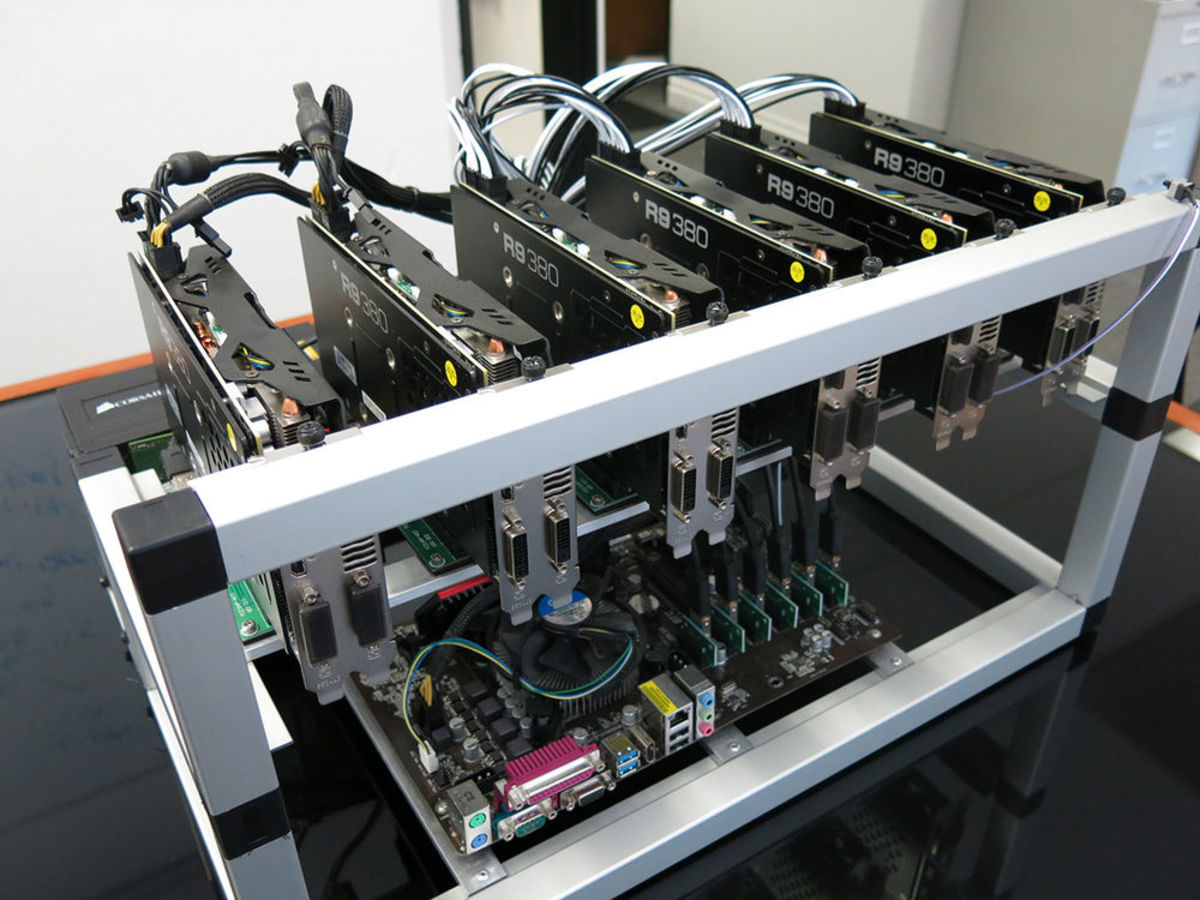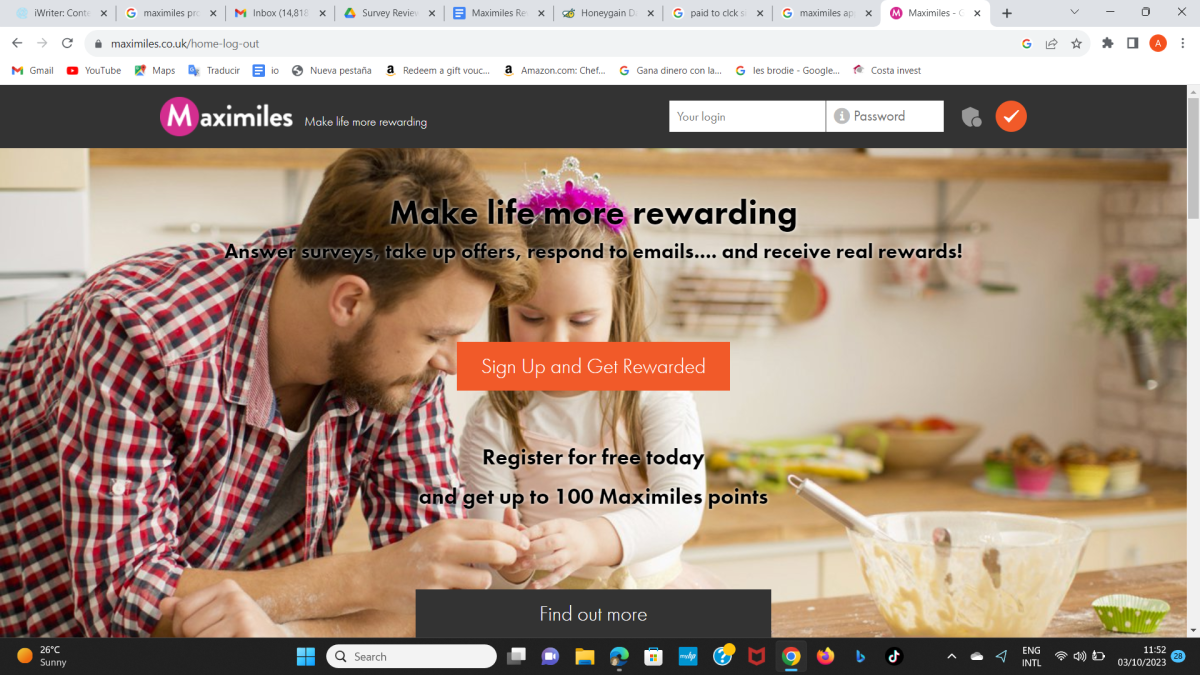5 Things You Must Do To Make Money On eBay

Easy Techniques That Are Beyond The Basics
If you're already selling on eBay from home but haven't figured out how to make more money you'll want to read more. We've put together a guide to help you get past the basics of selling on eBay and some useful tools that can make the difference while selling on eBay. Some of these are for a more advanced seller however as you go you can learn one or two of these and implement them for more success. The eBay game is a numbers game and it can get a bit intimidating to the new user. Don't give up and read some of these tips that have been successful for others.
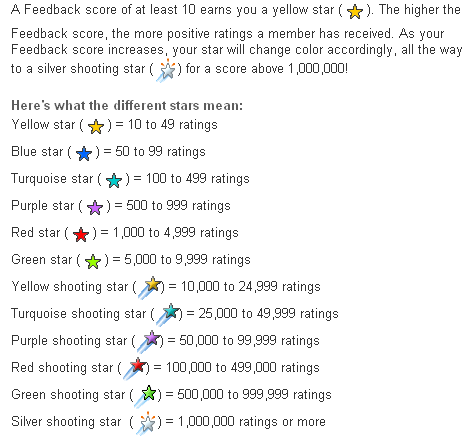
Build Your Feedback Ratings
You'll have to build your feedback ratings up to ten or more to be able to use some of the more advanced features. Most case twenty or more is necessary to be able to open an eBay store and thirty or more is required for a multiple item auction. With a rating of ten or more you can add the buy it now option to your auction style listings. This option can really help your bottom line and to add value to your listings try different techniques such as adding the shipping charges to your price. Be sure to let your customers know that if they buy it now and offer something special for doing so. You can attract more buyers this way as compared to almost any other eBay option and is worth the small fee they charge for the option. If you haven't reached the rating of ten or more you can reach that by simply making the number of purchases to get feedback from the seller until you reach the number of rating you desire. They may also require you to verify your ID in order to move on to these more advanced options. Feedback rating also give your customers a feeling of trust. This trust is so important when making a buying decision. I know I'd rather pay a few dollars more for an item if I feel I won't have any problems with my order.
Use More Store Listings Over Auctions
About the least expensive stores on eBay will run you about $15 / month. By having a store it gives you the option to list your products as a store listing rather than an auction which cost only five cents for thirty days. This allows the search engines to pick up the listings if the pages are optimized properly. You can promote your store just like you would promote your own website so choose a good name that represents the theme of your store. Before deciding on a store try to get to the point of selling at least ten auctions a month for a few months as this will give you a good customer base to start with.
Having more store listings is great because you can bring people in with some low cost auctions. This allows your customers to get some great deals and will have them coming back to your eBay store. Make sure you place a "Visit My Store" link in every one of your auctions. You may be making very small profit margins by doing this but you have to think of it as an advertising tool for your eBay store. Most advertising I know of costs money but this one actually pays you to advertise, even if it is a small amount.
Integrate Your Existing Store
Another level of eBay store is ProStores which allows you to integrate an ecommerce site with the eBay platform. This not only allows you to have your own domain name but eBay will help you promote the store with their worldwide advertising. For about $40 / month you can have one of these stores but you'll have to be a bit more experienced and build a good customer base before deciding to open a Pro-Store on eBay.
Quick Update: Pro stores will be shutting it's doors on 2/1/15 and eBay will be going to another platform. The platform is eBay’s Magento Enterprise Edition and Magento Community Edition. To learn more about this please click here.
Get Creative With Your Listings and Products
You can also try fixed price auctions that let you list multiples of the same product. You must be authorized by eBay and a member for at least 2 weeks. Also you need to have thirty or more of feedback to qualify for this option. If you have a verified PayPal account then the feedback requirement drops to fifteen. You use this type of auction for items that you have in stock at the time. For example you have a case of 48 widgets; you may list any single fixed price auction with the amount available as 48. Any customer may buy one or more and the listing won't end until all the items are sold. The amount listed for sale will drop as the sales come in and you can adjust the amount you have in stock at any given time during the auction. This is much less time consuming than listing the same fixed auction multiple times. It really is more affordable doing it this way and will sometimes result in larger sales.

Use Bulk Uplaods if Possible
There are many more tools once you have established yourself on eBay as a seller. Turbo Lister is a program that can help you easily list items in bulk. It's actually much more productive to prepare your auctions off line and then publish all of them at one time. This saves a huge amount of time and effort along with letting you work from a laptop anywhere you feel comfortable. If you look on eBay you'll find many of these tools for you to download. Choose the one that fits your business model and go from there. It's much easier and less time consuming than waiting for each page to load while listing one product at a time on eBay's site. They also allow you to automate the listing process if you have a data feed that can be updated regularly.
There are many tools outside of eBay to use and a few of them have a turbo listing option. Once you're listing ten or more auctions per week you'll want to learn to utilize some of these tools in order to automate your listings. When you’re listing products, keep all your listing page layouts the same so as to not confuse your shoppers. Over time your customers will recognize your listing because of the auction design and style.
Having your own advanced eBay business is not really tough. You by now know exactly how to work from home on eBay so really all you need to do is take this knowledge and apply it.